当win8.1遇上错误651该怎么办 当win8.1遇上错误651该的解决教程不少用户遇到这样一个问题,自从升级了win8.1系统之后,每次开机都需要连接两次才能正常上网,有时候还会遇上错误651,上个网实在伤不起,怎样才能解决这个错误651问题呢,让我们来看下下面的解决步骤吧。
第一步、按windows+R键,在运行窗口中输入“services.msc”;
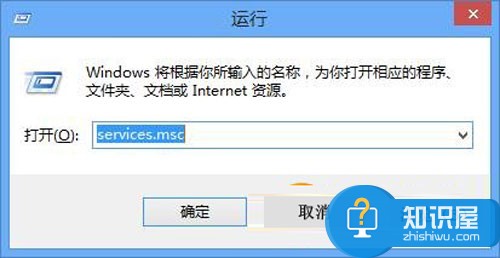
检查以下服务是否正常开启:
Telephony;
Remote Access Connection Manager;
Remote Access Auto Connection Manager。
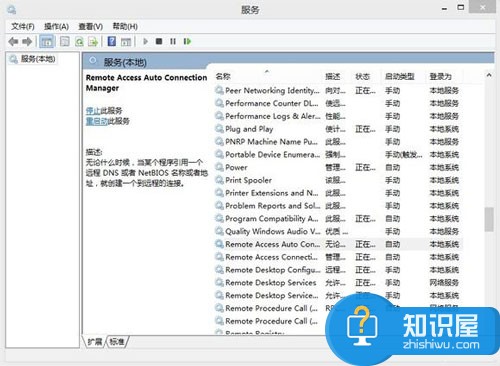
前两个是开启的,且默认开机自动启动,第三个是默认手动开启,问题就在这里,重点在下面。
第二步、找到上述服务中手动开启的项,右键属性。
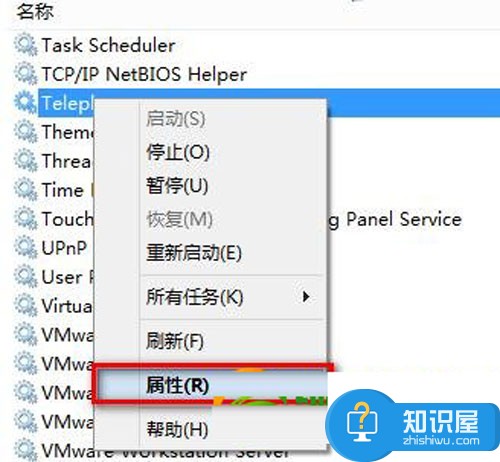
确认修改所选服务的启动类型为:自动,如果服务状态为停止,点击“启动”来启动服务。
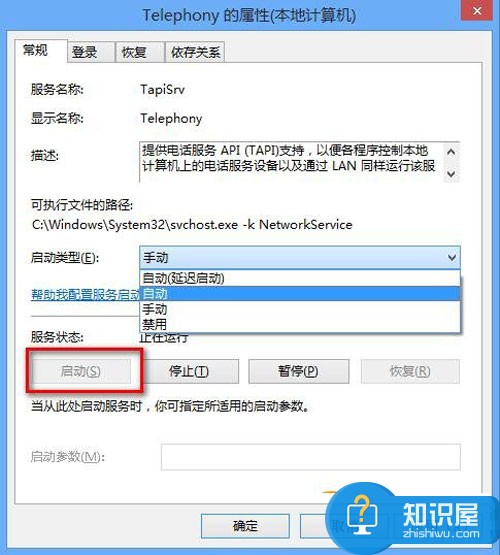
当win8.1遇上错误651,带给我们的不是笑,而是烦恼,所以被此问题困恼的win8.1系统用户可以根据上述介绍的操作来试试看,是否会出现戏剧性的变化。
 免费的Windows应用程序就可以解决的Wi-Fi困
免费的Windows应用程序就可以解决的Wi-Fi困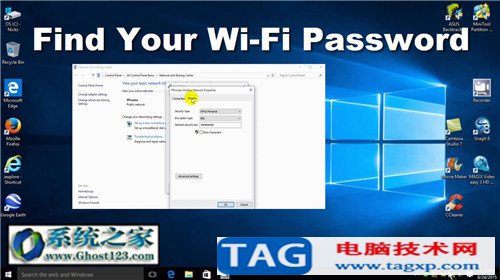 win10关闭共享密码|Win10 Ghost无线网络密码
win10关闭共享密码|Win10 Ghost无线网络密码 Windows 8系统下笔记本WIFI信号时断时有
Windows 8系统下笔记本WIFI信号时断时有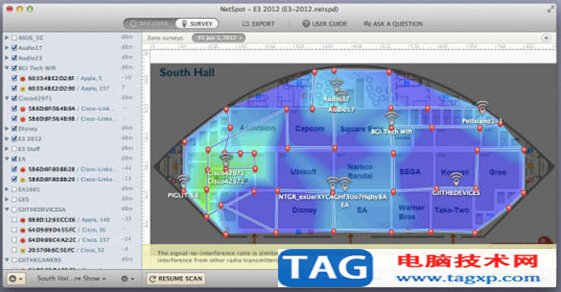 现在可用于Windows可视化的Wi-Fi覆盖范围
现在可用于Windows可视化的Wi-Fi覆盖范围 Win7系统下wap密码破解有技巧
Win7系统下wap密码破解有技巧 win10 PC上缺少无线驱动程序怎么办
win10 PC上缺少无线驱动程序怎么办 扫描和管理局域网上的有效IP地址[完整指
扫描和管理局域网上的有效IP地址[完整指
bull; 作为网络管理员,您需要检查网络上的设备,在本指南中,......
阅读 免费的Windows应用程序就可以解决的Wi-Fi困
免费的Windows应用程序就可以解决的Wi-Fi困
如果您认为供应商,你会觉得无线网络连接很简单:打开你的电......
阅读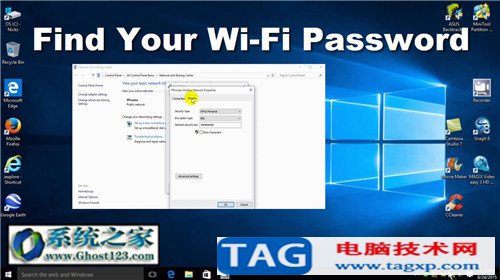 win10关闭共享密码|Win10 Ghost无线网络密码
win10关闭共享密码|Win10 Ghost无线网络密码
一些用户为了更好地保护网络安全,会关闭无线网络密码共享,......
阅读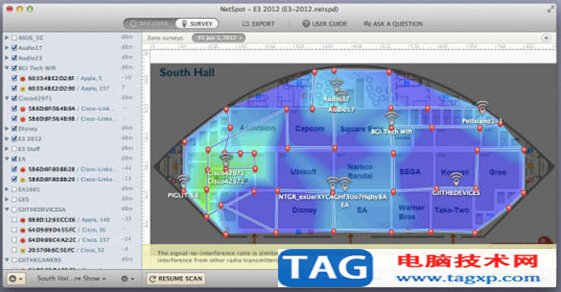 现在可用于Windows可视化的Wi-Fi覆盖范围
现在可用于Windows可视化的Wi-Fi覆盖范围
有时,当你连接到Wi-Fi网络的Windows设备上,这是很好的跟踪连接......
阅读 Win7系统下wap密码破解有技巧
Win7系统下wap密码破解有技巧
wap密码破解方法步骤一:大家的话先需要进行设置虚拟机,具体......
阅读
阅读

阅读

阅读
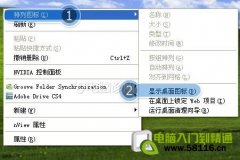
阅读

阅读
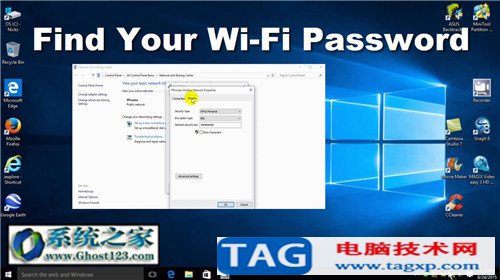
阅读

阅读
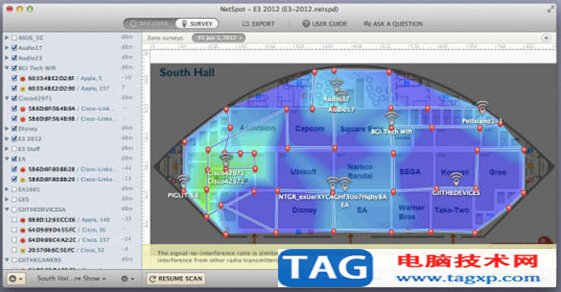
阅读

阅读

阅读