如何在 Windows 11 上更改 Insider 频道
要在 Windows 11 上从 Beta 版切换到 Release Preview 频道,请使用以下步骤:
1. 打开设置。
2. 单击Windows 更新。
3. 单击右侧的Windows 预览体验计划页面。
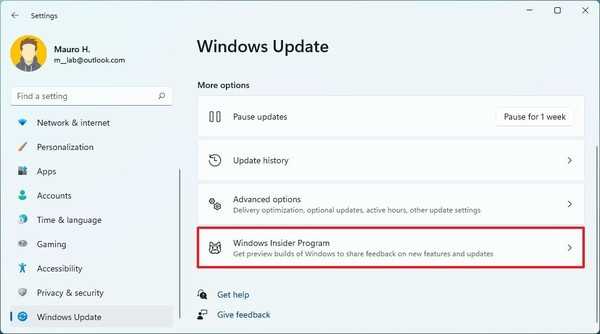
4. 单击选择您的 Insider 设置。
5. 选择发布预览选项。
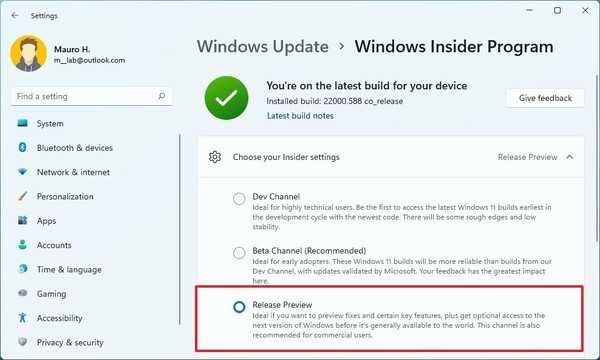
完成这些步骤后,该设备将不会收到 Windows 11 下一版本的预览版本,直到 Microsoft 认为它是最终版本。
 win10系统崩溃怎么修复cmd
win10系统崩溃怎么修复cmd
最近有小伙伴反应电脑的win10系统崩溃了,无法开机进入系统里......
阅读 win7如何更改复制粘贴快捷键
win7如何更改复制粘贴快捷键
win7的默认复制粘贴快捷键是“ctrl+c”和“ctrl+v”,系统的快捷键......
阅读 win10系统崩溃了怎么重装
win10系统崩溃了怎么重装
最近有小伙伴反应电脑的win10系统崩溃了,无法开机进入系统里......
阅读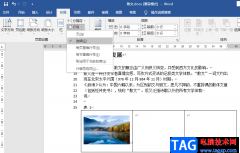 Word显示行数的方法
Word显示行数的方法
Word是很多小伙伴都在使用的一款文档编辑程序,在该程序中,我......
阅读 轻颜相机内存怎么清理
轻颜相机内存怎么清理
使用轻颜相机拍照太多,手机变得卡顿或者特效太多不方便寻找......
阅读 AMD表示Zen 4 CPU超频会有惊
AMD表示Zen 4 CPU超频会有惊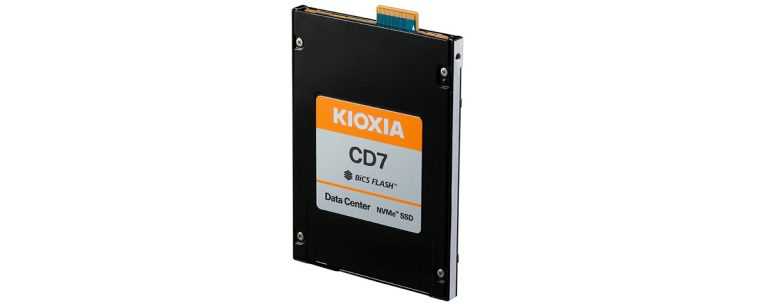 铠侠与西部数据宣布共同
铠侠与西部数据宣布共同 AIB 专注于新的 Radeon RX 6
AIB 专注于新的 Radeon RX 6 Windows 10:图形打印错误的
Windows 10:图形打印错误的 Google Assistant借助非官方应
Google Assistant借助非官方应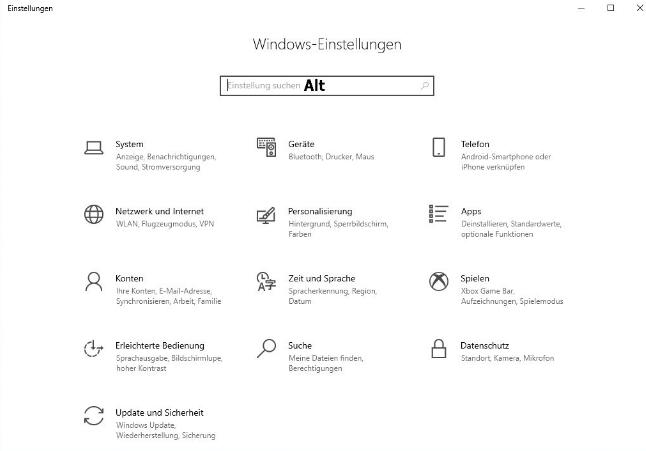 Windows10立即从开发人员通
Windows10立即从开发人员通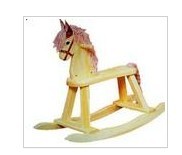 计算机病毒的特征,传播
计算机病毒的特征,传播 屏蔽广告,一键下片!顶
屏蔽广告,一键下片!顶 英雄联盟手游亚索怎么玩
英雄联盟手游亚索怎么玩 高能手办团少枪赤焰境界
高能手办团少枪赤焰境界 鬼谷八荒凝虹宝玉怎么获
鬼谷八荒凝虹宝玉怎么获 小影霸1080显卡驱动装到一
小影霸1080显卡驱动装到一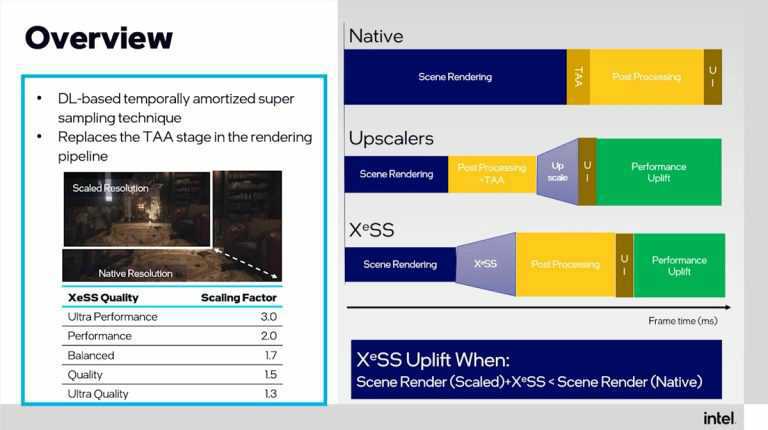 英特尔在 GDC 2022 上推出
英特尔在 GDC 2022 上推出 电脑系统windows7重装后提高
电脑系统windows7重装后提高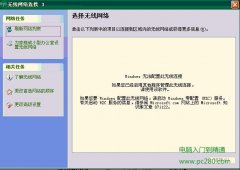 windows无法配置此无线连接
windows无法配置此无线连接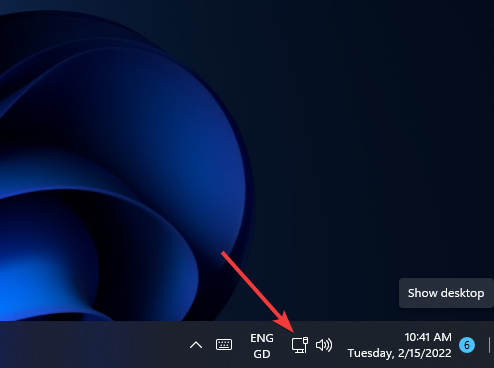 win11 pro如何使用快速设置
win11 pro如何使用快速设置 必剪把横屏变成竖屏显示
必剪把横屏变成竖屏显示 WPS Word显示或隐藏格式标记
WPS Word显示或隐藏格式标记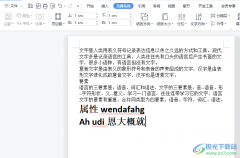 wps文档修改图表比例的教
wps文档修改图表比例的教 win10如何关闭防火墙提示打
win10如何关闭防火墙提示打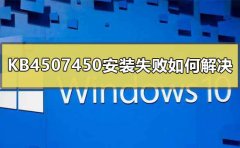 KB4507450安装失败如何解决
KB4507450安装失败如何解决 腾达路由器无线桥接详细
腾达路由器无线桥接详细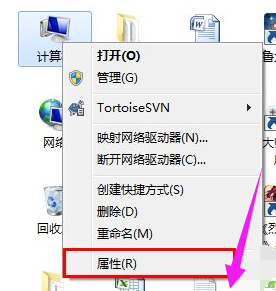 公司局域网工作组设置技
公司局域网工作组设置技
无线网络越来越成为现在电脑和手机连接网络不可或缺的部分。但是win7在连接网络的时候有时候会出现一些问题,就比如无线网络连接红叉,解决方法非常简单,只要启动相关服务就可以了,...
次阅读

有的玩家在安装win11系统后发现自己无法运行cf了,一直提示出现问题,这可能是因为我们下载安装的是此前泄露版的win11系统,而不是最新的dev预览版系统,大家可以通过重装系统的方式来解决...
次阅读

我们的win10系统下,当我们安装软件时却安装不了软件,这种情况是怎么导致的,这就是我们的电脑设置出错导致的,一般是权限设置有一定的问题,只要打开就好了,今天小编带来了详细的解...
次阅读

360安全浏览器是一款十分受到大家喜欢的浏览器软件,大家可以通过该浏览器进行下载安装自己需要的软件,以及一些有趣的视频等内容,在360安全浏览器中提供了一个专门可以进入到阅读模式...
次阅读

在过去的几周中,Microsoft的Surface系列已经收到了少量的驱动程序和固件更新,Surface Pro 7是加入了自己的一组更新的最新更新。该设备于去年秋天首次发布,这是它已收...
次阅读

我们在使用微软操作系统的时候,有些情况下可能会遇到安装操作系统的需求。那么对于雨林木风win7安装不了怎么解决的问题,小编觉得我们可以在系统家园网站中找到雨林木风,然后搜索自...
次阅读
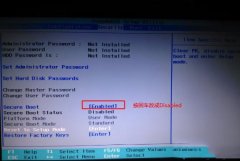
联想昭阳 K43c 是2018年7月出的一款英特尔酷睿八代处理器的14英寸商用办公本笔记本电脑,预装的是win10系统,虽然说win10出来有一段时间了,但是还是有不少的用户喜欢win7系统啊。在安装win7过...
次阅读

外星人ALW17ED笔记本的强大就不用多说了,这是一款6代CPU笔记本电脑,但是还是有不少用户喜欢win7系统,而且预装win10的机型默认是UEFI引导,安装WIN7相对比较麻烦,在安装过程中会出现usb鼠标...
次阅读

一些用户在更新win11系统时,出现了提示该电脑必须支持安全启动的问题,这时候只要在bios设置中打开安全启动就可以了,不过不同的电脑开启方法不同,下面一起来看一下吧。...
次阅读
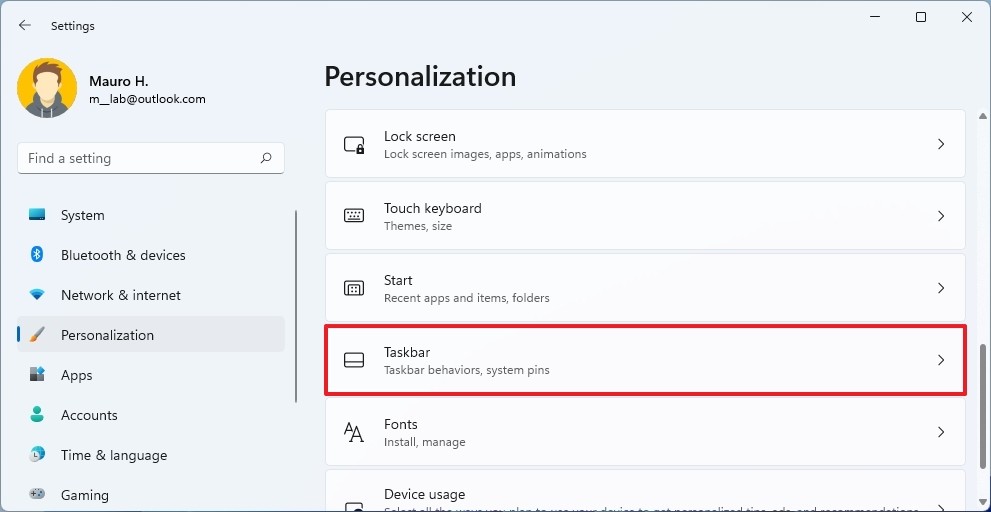
win11系统桌面应用删除任务栏项目介绍 要从任务栏中删除搜索、任务视图、小部件或聊天图标,请使用以下步骤: 1. 打开设置。 2. 点击个性化。 3. 单击右侧的任...
次阅读

您是否有时会忘记关闭 Windows 11?如果是这样,也许您应该考虑安排关机时间,以确保您的电脑即使在您忘记选择时也能关机。 当您需要等待大型游戏下载完成时,安排关闭也是...
次阅读
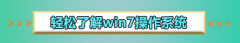
自2020年1月14日开始,微软宣布正式停止对win7系统的支持,那么以后将不会对win7系统进行安全修复和更新。而继续使用win7系统将会极大的增加病毒和恶意软件攻击的风险,但是,还是可以继续...
次阅读

很多朋友想要下载或是提取自己的win11开机音乐,但是不知道win11的开机音乐在哪里,一般它会保存在我们的Windows文件夹的media文件夹中,以wav格式音乐存在,下面就跟着小编一起来看一下吧。...
次阅读
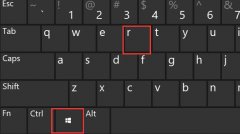
win11系统已经正式发布了很久,不少玩家都选择了更新。但是在更新后,出现了win11玩LOL黑屏的问题,这其实是系统bug导致的,目前微软还没有修复,我们只能尝试手动修改注册表的方法试图解...
次阅读

微软对于win11的通知栏进行了重新制作,并且将它隐藏到了日期列表中,因此如果我们发现win11通知中心没了,可能是因为没有开启通知,也可能是没有找到它。...
次阅读